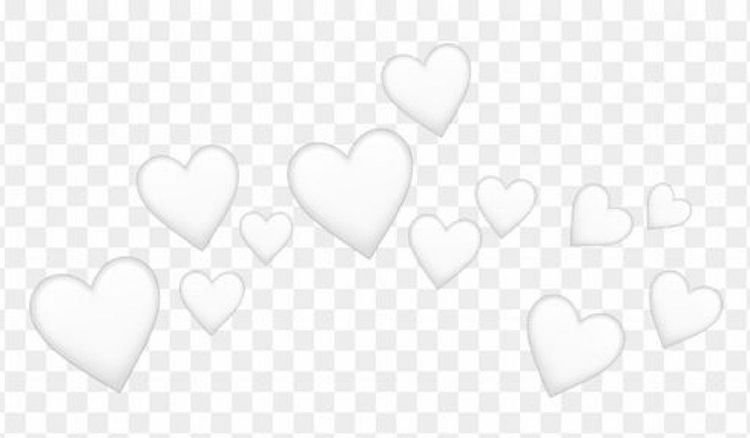How To Find White Noise on iPhone / iOS?

- Do you struggle with falling asleep or focusing due to distracting background noise?
- Have you heard about the benefits of using white noise to create a peaceful and productive environment but don't know where to start?
Look no further! Let’s discover how to easily find and use white noise on your iPhone or iOS device. Whether you're trying to get a good night's sleep, increase your productivity, or simply relax, we've got you covered. With our tips and tricks, you'll be able to customize your white noise experience to perfectly suit your needs and preferences.
What Is White Noise?

White noise is a type of sound that evenly distributes all sound frequencies and is often described as a hissing or static-like sound. It is called "white" because it resembles white light, which evenly distributes all colors of light.
White noise is created by combining sounds of various frequencies, typically using a computer or other electronic device. It is often used to mask or filter out other sounds, such as traffic or other ambient noises, in order to promote relaxation or focus.
How Can I Set The White Noise On Your iPhone / IOS Device?

Step 1: Go To The Setting On Your iPhone Or IOS Device.
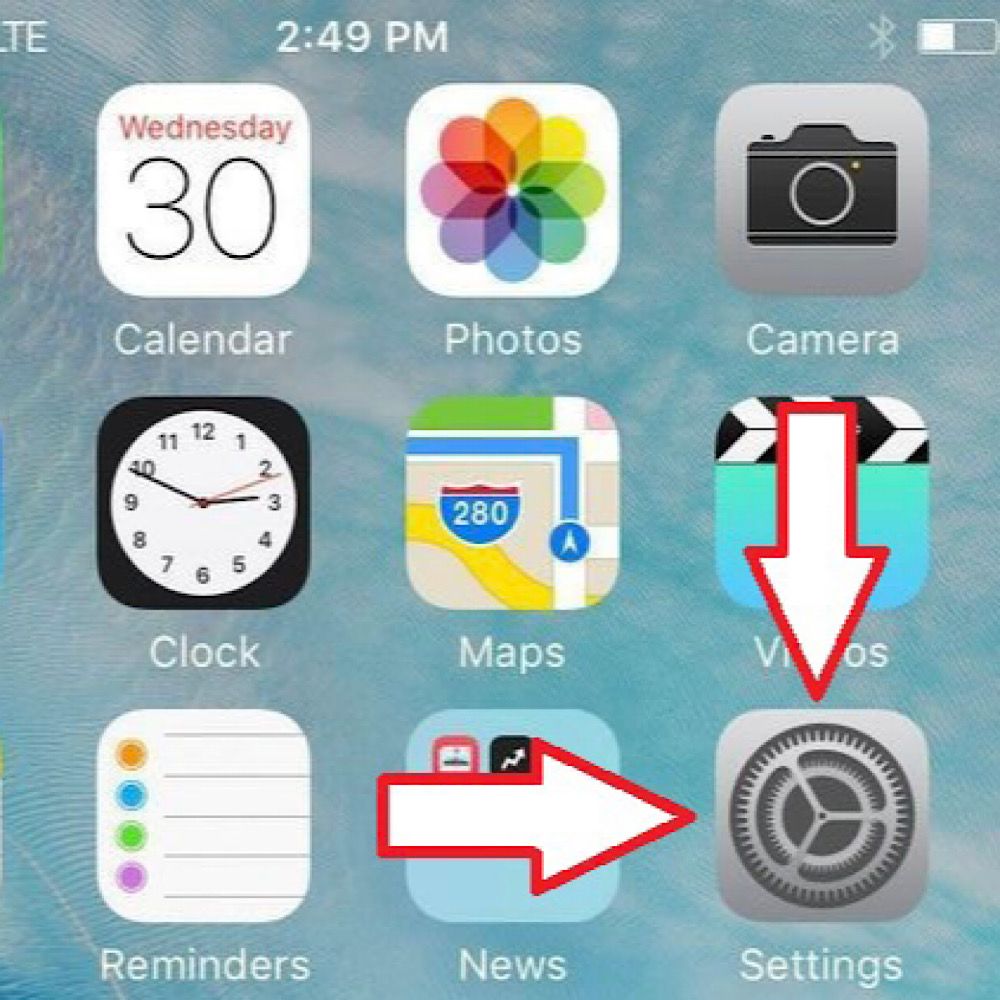
The "Settings" app is a pre-installed application on your iPhone or iOS device that allows you to adjust various settings related to your device. To access the Settings app, locate the gray icon with gears on your home screen and tap on it. This will open the app and allow you to navigate through different categories, such as General, Display & Brightness, Sounds & Haptics, Wi-Fi, Bluetooth, and more.
Step 2: Tab On "Accessibility" In Your Setting On Your iPhone Or IOS Device.
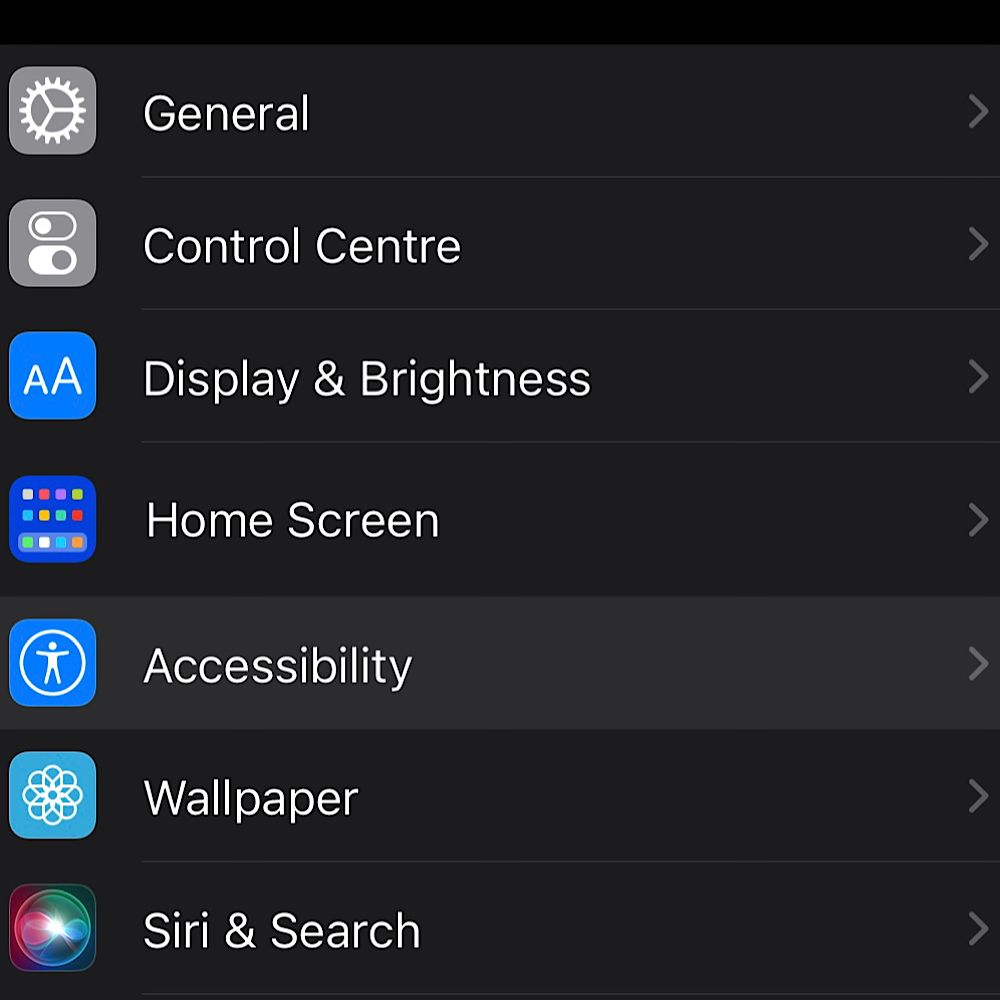
The "Accessibility" settings on your iPhone or iOS device can help you customize your device to make it more user-friendly, especially for people with disabilities.
To access these settings, open the "Settings" app on your device, scroll down to find the "Accessibility" option, and tap on it. Once you are in the Accessibility settings, you will find a range of options to help you customize your device to your needs.
Step 3: Tab On The "Audio / Visual" Under The Hearing Categories In Your Setting On Your iPhone Or IOS Device.
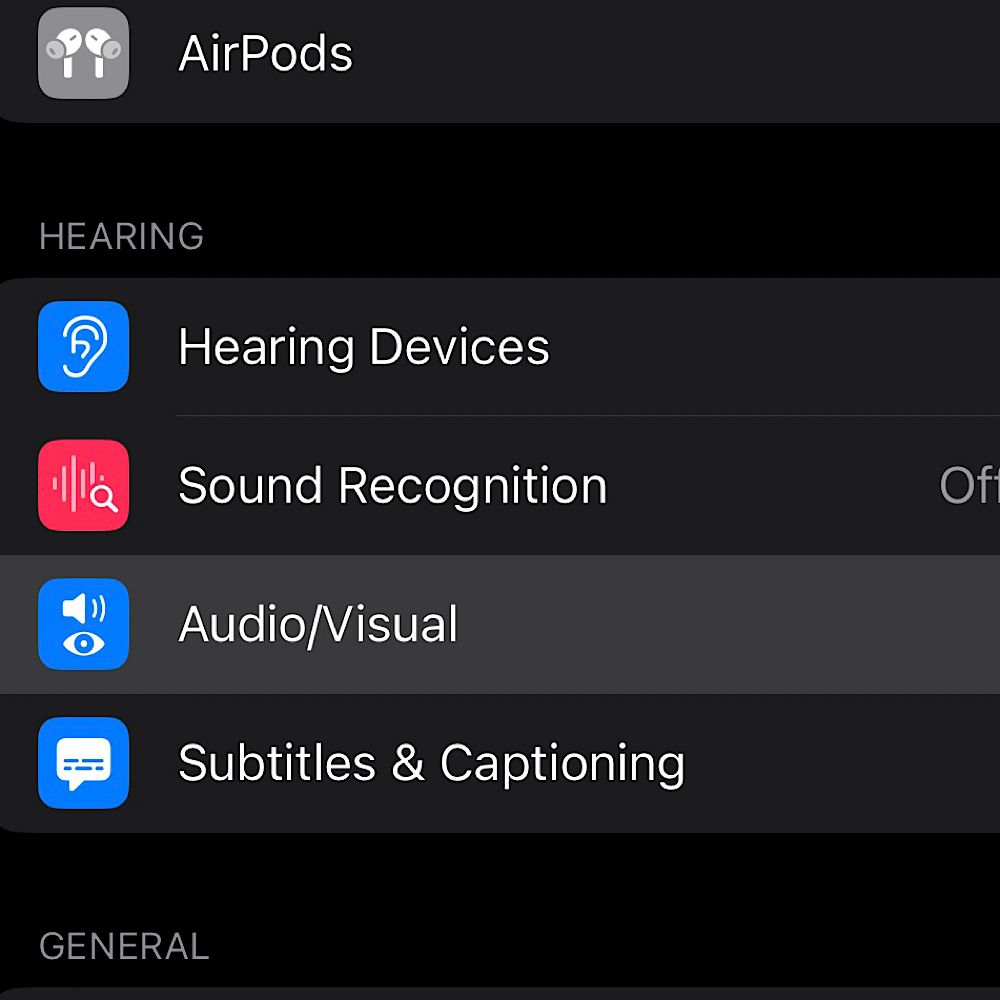
Under the "Accessibility" settings on your iPhone or iOS device, you can find various categories that help to make your device more user-friendly for people with different needs.
One of these categories is "Hearing" which includes settings to improve audio and visual accessibility. To access the "Audio/Visual" settings, open the "Accessibility" settings in your "Settings" app and tap on the "Hearing" option. From there, you can find "Audio/Visual" and tap on it to access the settings.
Step 4: Turn On Background Sounds Under The Accessibility In The Hearing Categories.
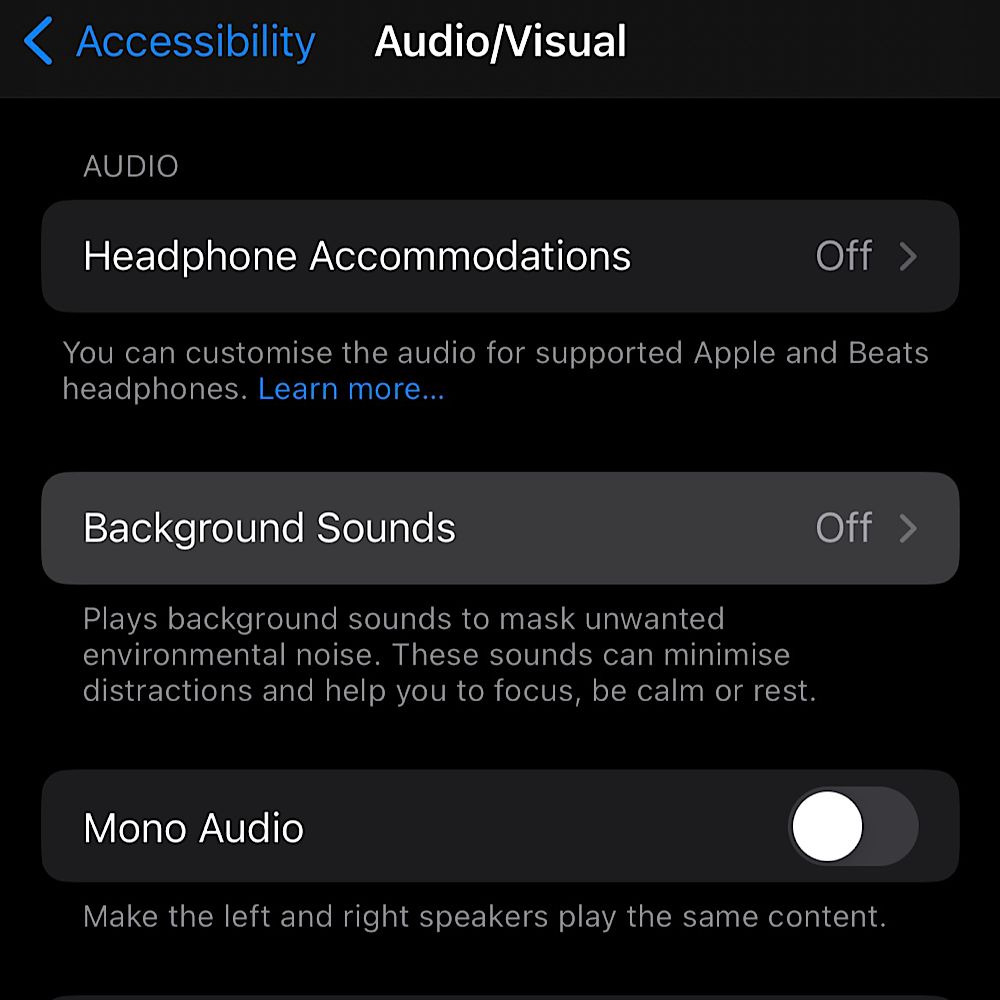
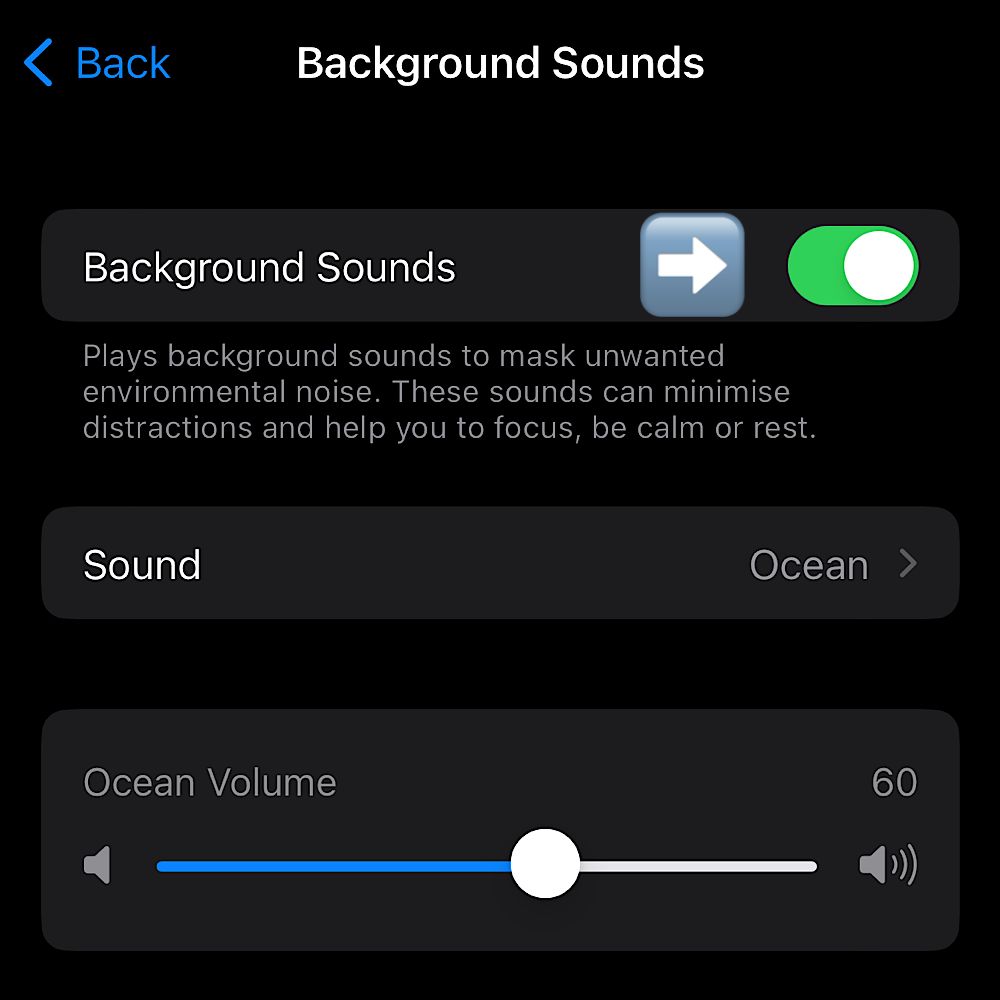
Background Sounds" is a new feature introduced in the "Hearing" category of the "Accessibility" settings in iOS 15 that helps to create a more relaxing and immersive environment for people who may have difficulty focusing or sleeping due to external noise. To turn on this feature, go to the "Hearing" category in the "Accessibility" settings, and tap on "Background Sounds."
Step 5: You Can Now Choose Your Favourite Ambient Sounds.
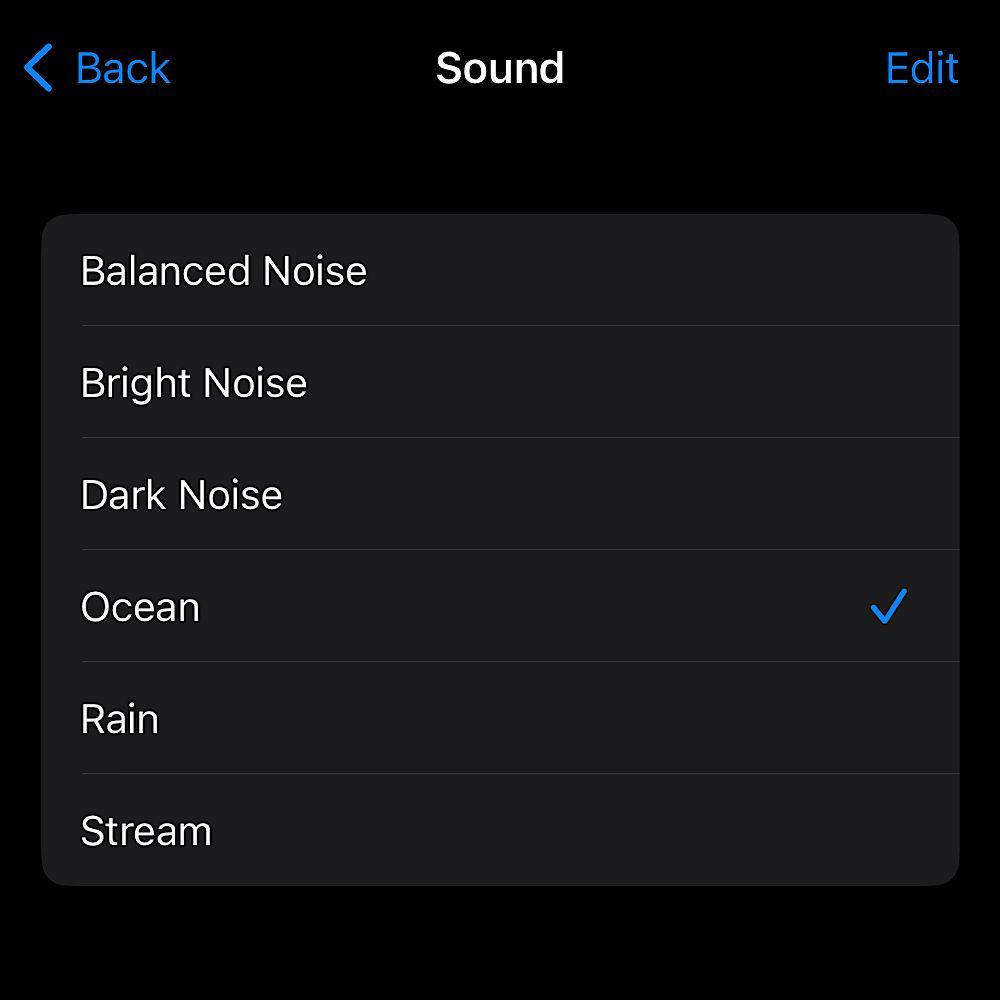

In the 'Accessibility' settings, located under the 'Hearing' category on your iPhone or iOS device, you can now customize your experience by selecting your favorite ambient sounds. This feature was introduced in iOS 15 and offers a range of calming sounds, such as ocean waves, rain, and streams. Once you have chosen your preferred sound, you can adjust the white noise to your liking.
How Does The White Noise Benefit Us?

White noise can help the ability to improve your sleep quality while it promotes relaxation and lessening the impact of outside sounds by generating a constant background sound. This can help to mask unpleasant noises that might otherwise interrupt your sleep.
When you are studying or working in noisy surroundings, it can improve concentration and focus by reducing distractions. Tinnitus patients may also find white noise helpful, as it can provide temporary relief from the ringing or buzzing in their ears.
Can I Download The White Noise In App Store?
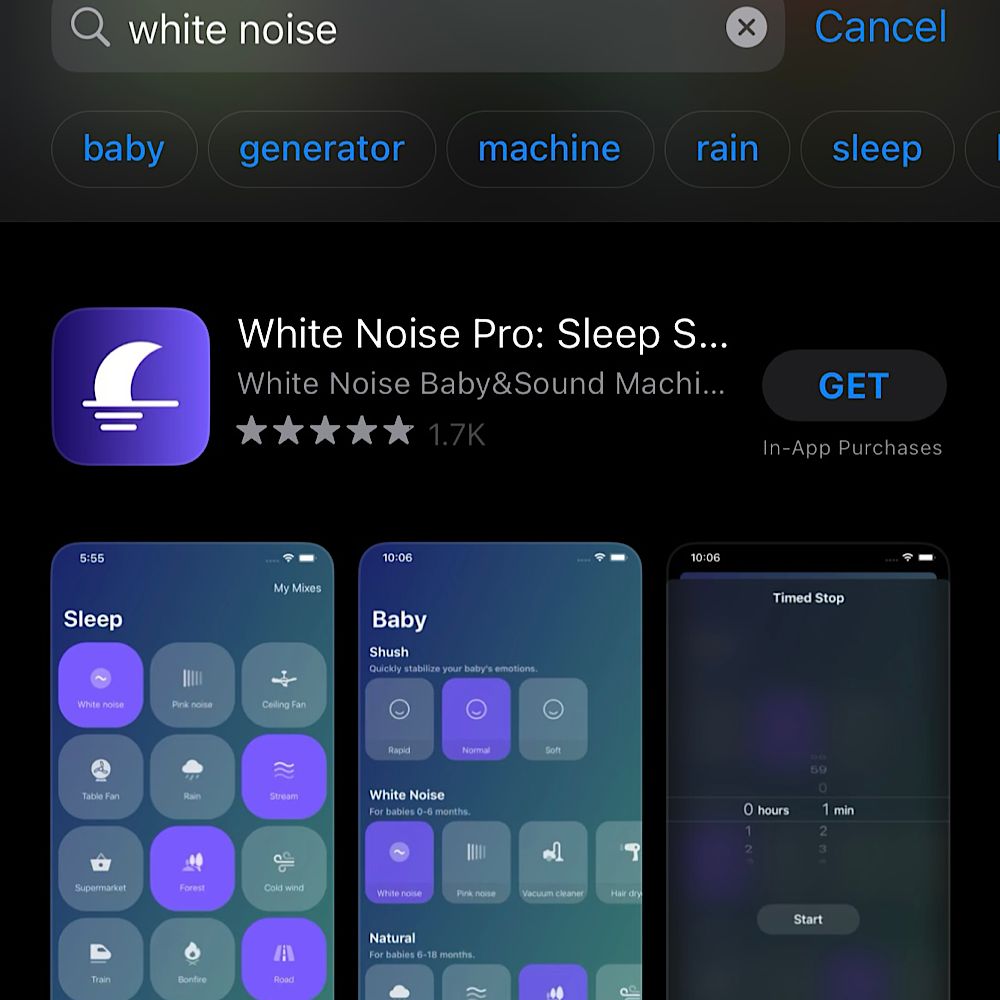
Of course!
The App Store is flooded with a multitude of apps that offer a variety of white noise sounds, such as rain, waves, and other calming noises. To find a suitable app, simply search for 'white noise' or 'ambient sounds' in the App Store.
However, some apps may require a purchase or subscription to access specific features or additional sounds in the app store.
With the right app, you can enjoy a night of peaceful and restful sleep, reduce stress, and boost your overall well-being.